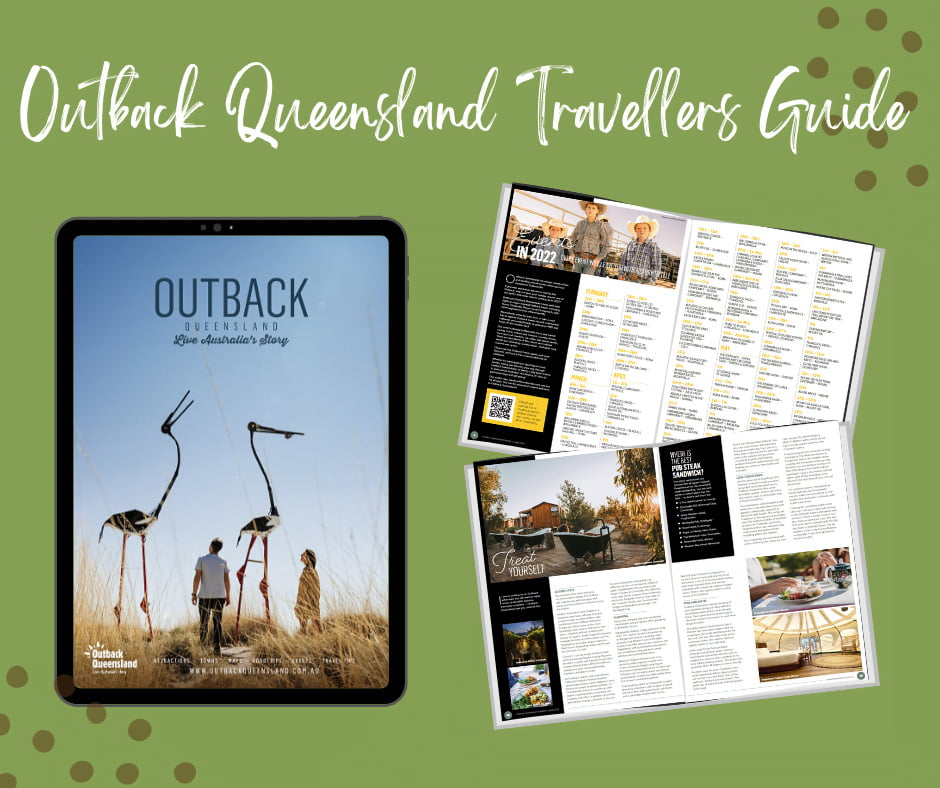I’ve had this discussion with a lot of small businesses over the last few weeks: What should we do about our marketing at the moment?
The nearest comparable situation to COVID-19 in recent times would be the GFC. Data and anecdotal feedback from the GFC event showed that those businesses that continued with some marketing and advertising (albeit altered marketing activities) bounced back quicker and better – than those that stopped marketing and advertising and then restarted after the event was over.
So… if we are to continue with our marketing, and keep ourselves and our staff proactively engaged in marketing and business activities during the coming weeks and possibly months, what activities can we afford to implement if our budget and income are minimal?
These suggestions below are particularly suitable for micro and small businesses – as most of the activities you can do yourself (or be done by your staff), with minimal or no extra cost involved.
You can also catch up with me for a FREE online chat to discuss your marketing direction – please just Contact us.
Top 10 Marketing & Business Activities
Update your marketing plan
This should be the starting point of all marketing – regardless of the situation. Even at a time like now with COVID-19, having a marketing plan is still crucial. So, if you have a marketing plan, go through it and revise it for the next approximate 4-6 months; with the aim to keep it flexible and fluid so it can be easily downscaled or upscaled as things proceed over the next month or so. Where suitable, cancel big expense items (ie. paid advertising, print, and events obviously), and focus on continuing lower cost activities like organic social media, e-newsletters, and blogs.
Make changes to your plan: revise your target markets; are there different target markets you could be focusing on now? Look at your SWOT (strengths, weaknesses, opportunities, threats) – what’s changed? Is there an opportunity that you can create by changing your product offering slightly and targeting a new audience? Clearly online activities (eg. webinars, video meetings, online shopping) are ideal opportunities available for those businesses that can provide services online or via home delivery.
If you don’t have a marketing plan, use this enforced slow time to develop your plan – and get ready for when things pick up again. Regardless of your situation, all businesses should have a marketing plan – even if just a basic one. If you need help creating your marketing plan – please feel free to Contact us with any questions.
Tidy up business processes
Take this time to tidy up your internal business processes: clear out old files, do archiving, sort out your images folders, and ensure all your backups are in place.
Consider your ‘sales funnel’ process (in particular any automated emails) – is it still relevant at the moment? Can it be improved?
What can you do to improve your customer experience at the moment, or in the future?
Now’s a great time to install new software to help streamline your business. Do your research, and invest your time in online training tutorials (which is what I’m doing with Zoho One – my new toy at the moment). There will be some very good deals out there too!
Memberships
Revise all your memberships and subscriptions. Do you need them all? Are you making the most out of them? If not, save some money and unsubscribe or cancel them.
Write some useful articles or host a free webinar that can be shared with your member groups – a great way of showing your expertise and to build trust in your business.
Some business memberships are offering “free deals” at the moment – including the CCIQ here in Queensland. CCIQ’s Business Essentials annual membership is currently free for 1 year; offer expires 31 March 2020.
Business governance
Now more than ever, make sure all your business registrations, renewals (including web hosting, domains etc), insurances, and risk analysis procedures are all up-to-date.
I have one excel file that includes all my key business details and renewal dates, so I always have everything easily at my fingertips.
Content creation
Step 1: Change your existing content to suit the current mood. I have seen some automated ads still running on social media that are clearly unsuitable (and slightly distasteful) at the moment; which means your business appears out-of-touch and lacking empathy – and potentially damaging to your brand. Make sure you’re not making this mistake.
Note: ensure you are keeping your customers and potential customers informed about any changes you are making due to health or business restrictions; and how you are keeping staff and customers safe.
Step 2: Revise or create your content marketing plan; setting out key activities and pre-scheduling content where possible. A good content marketing plan should cover all content – including offline content too if relevant (ie. brochures, posters, business profiles, sales kits, packaging etc.)
Step 3: Create your new content. Now’s a great time to catch up on content writing. Prepare and write blogs, articles (for print & online), newsletters, social media posts, and create graphics or images to accompany your content. Create a content stockpile that will see you through the next 12 months – which means when things get busy again, you’ll be ahead of the game.
If you’re a small business creating your own graphics, take the time to explore Canva – a very easy-to-use program (which I love using), with a free version available. If you don’t have graphic design skills in-house Canva is a lifesaver.
Database cleanup
Sort out your databases. Add missing details to key files. Make sure you have your contacts in the right categories. Upload any new contacts into your email software eg. Mailchimp or Active Campaign. Delete or archive old contacts. Do you regularly export your database files? This should be done regularly to ensure you have backups. Your databases are a key asset for a small business, so look after them.
Update your website
Do an audit of your website. Is it all up-to-date? Obviously depending on your business model, there may be some exceptions to the following, but here are my top tips to check:
- Refresh your images
- Update old content ie. old dates, events or incorrect details
- Add new text copy or pages to keep the site fresh and keep the Google bots happy!
- Check your SEO – what could be improved? This includes both in the backend of your website, and your text content – is it SEO friendly?
- Are your links all working? Ensure your internal links are maximised; and check external ones are still correct.
- Forms – are they all working correctly? Are they secure to avoid spam bots and hacking?
- Any new tools you can add? For example: an online appointment booking tool, or a live chat function.
- Downloads – do they need updating?
- Is your website platform version up-to-date?
- Are your backups occurring on a regular basis? If you’re not sure, check with your web hosting company.
- Is your website mobile friendly and responsive? If you have an old website, now’s a good time to get it upgraded to ensure you maximise your online presence.
- Is your website hosted on https (secure) and has a SSL certificate – this is especially important if you are taking payments online
- Is your website quick to load? Tip: needs to be under 3 seconds.
- Contact details – make sure all your contact details are clearly visible (ideally on all pages; and/or in the header and footer) – this includes having your telephone number on your home page. No visible phone number is a mistake I see a lot.
- Are your social media pages / links clearly visible on your website? Ideally on your home page.
- Do you have social sharing tools switched on for sharing your web pages and blogs easily?
- Check all your plugins – plugins can slow down your website, so make sure you remove any unnecessary ones; or get your website developer to check if better alternatives may be available
Too overwhelming? We offer website audits and development.
Audit other marketing tools
While you have some time, what else can be updated? Here are some ideas:
- Google My Business – is your listing current? Add images and check all info is correct
- Social Pages – are all your key business details correct? Is your ‘About’ content still correct? Check all links.
- LinkedIn – this is still an underutilised tool by small businesses, maybe now is the time to get started? And update your personal LinkedIn profile too.
- Dropbox or other online file storage systems – do a tidy up of folders (if not automated)
- Memberships and online listings – are your contact details correct? Does your image / business profile need updating?
New partnerships
Many small businesses I speak with mention they want to develop business partnerships, but they never have time to do it. Now’s the time. Think about what businesses would be potential partners, what could you offer the partnership, what activities could you do jointly? This is a great way to build new relationships at a time when we all need some extra support. Also an ideal way to tap into new potential audiences; to share skills; and to save money as well, by sharing the marketing costs.
Tip: Make sure your potential partner has the same business values as you do, and the same target audiences. If they don’t, it generally won’t work.
Online networking
If you haven’t yet used Zoom, Skype, What’sApp, or any other online video service, make sure you learn very quickly. It’s a gamechanger if you wish to continue building relationships with your customers, to provide your services, or to catch up with colleagues for meetings. Many tools have a free version. So make sure you take advantage of these tools to build your networks. I’ve seen a few people already offering “free online coffee chats” – I did one the other day. It’s a great way to expand your business network, make new friends, and stay ‘connected’ during this period of enforced isolation.
In conclusion…
I hope this list gives you a few ideas to get your marketing activities on track in the short term. I’ll update this article as new ideas or suggestions come up.
Feel free to ask me any questions about the above; and if you have any other suggestions I should add to this list, please let me know.
And if you’d like to catch up with me for a free online “coffee chat” or to discuss your marketing – please just Contact us.
Take care during this difficult time, #weareallinthistogether
I look forward to better times again soon – keep safe everyone,
Mel